Requirements:
Shopify Plus and Fairing (Enquire Pro) accountsSteps:
- Enable Shopify Flow in the Fairing (Enquire) app under Integrations
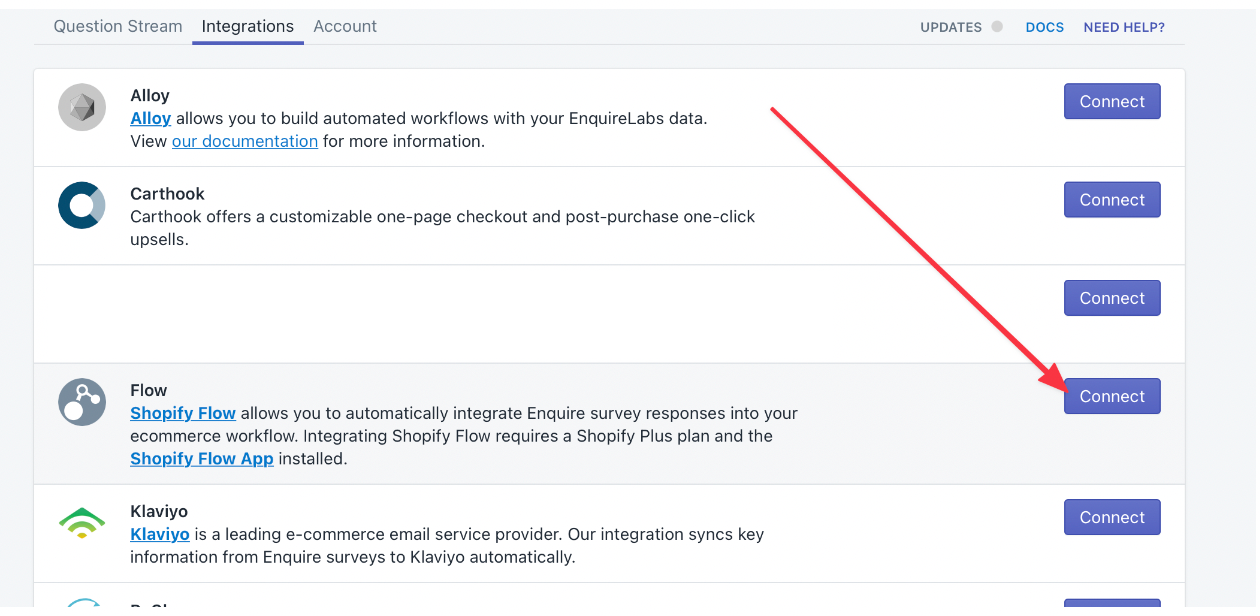
- Open the Shopify Flow app in your Shopify store, click Create Workflow
-
Create a workflow with the same steps as the screenshot below (insert
Question idin ‘Check if…’ boxes, see below for how to find the question ID)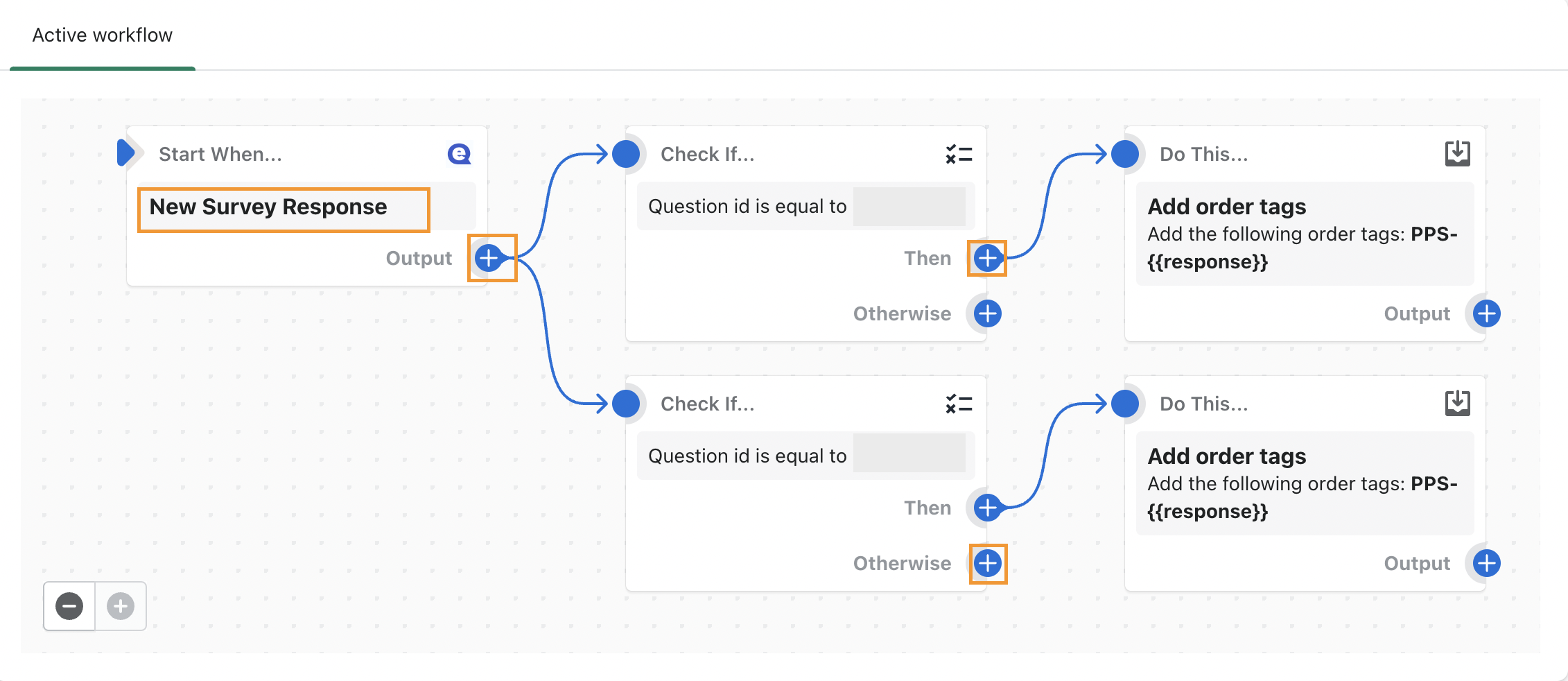
- To include additional question responses, click the plus (+) button next to Output on the initial step
- Once the workflow is activated, Fairing (Enquire) order-tags will populate within your dashboard. Reach to the SourceMedium team to help with visualizing this new data.
Finding the Question ID:
- Access the Fairing App from Shopify
- Click Analytics for your “How did you hear about us?” question
- The last numeric digits of the URL are your Question ID

