Where does Source Medium MTA data come from?
Where does Source Medium MTA data come from?
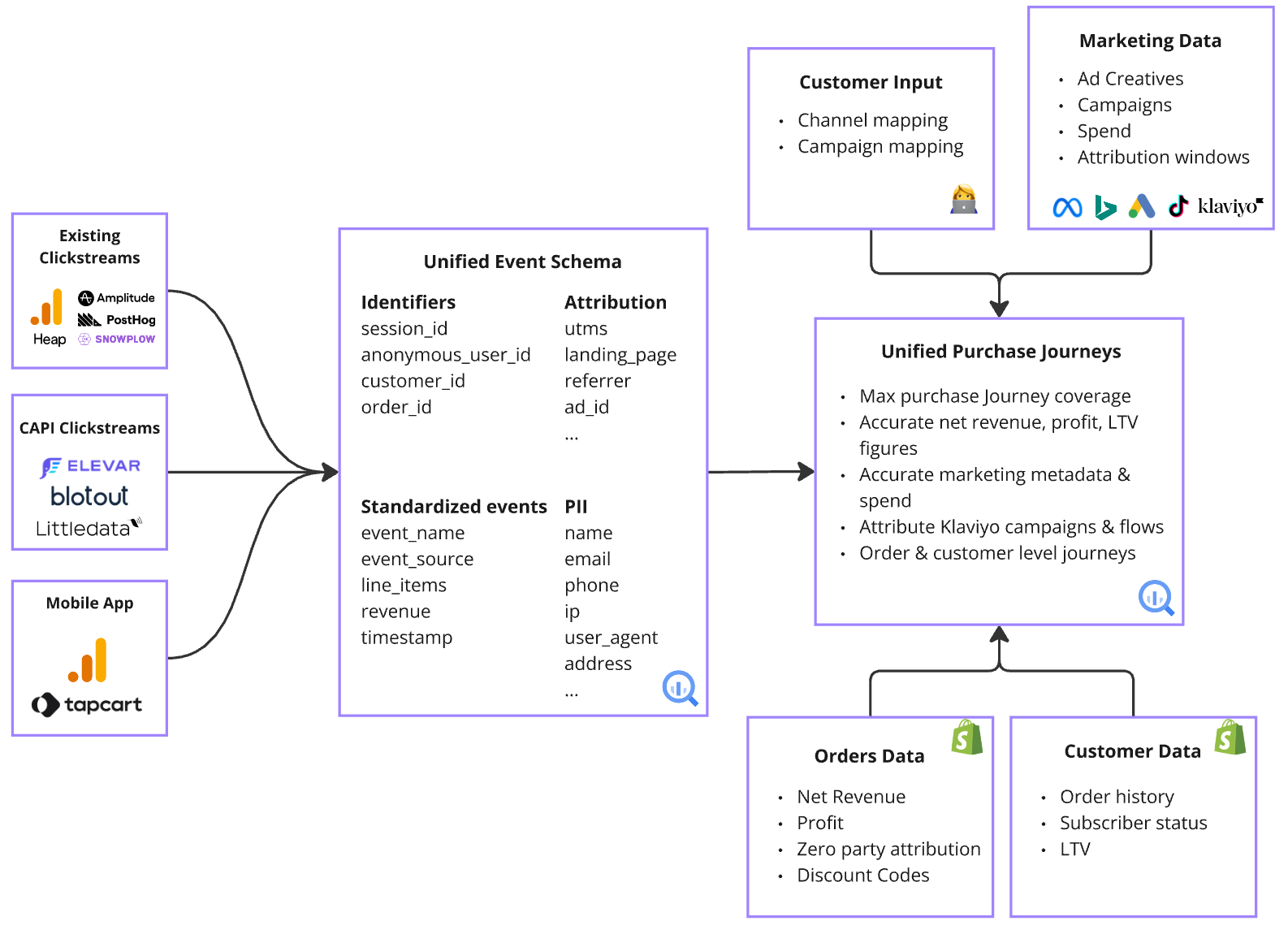
What is Attributable Revenue? What are Attributable Purchases?
What is Attributable Revenue? What are Attributable Purchases?
- The attributable value is true when there is at least one touch point, for a given model dimension, on a given customer purchase
- The attributable value is false (non-attributable) when there are no touch points for a given model dimension, on a given customer purchase
- Purchases and Revenue are both attributable metrics, for each of the three model dimensions
What is the difference between a Touch Point and a Distinct Dimension Value?
What is the difference between a Touch Point and a Distinct Dimension Value?
What is a Purchase Journey?
What is a Purchase Journey?
- A purchase journey includes all recorded touch points leading up to a purchase made by a customer, an example is displayed in the figure below
- Source Medium MTA standardizes purchase journeys to the GA4 E-Commerce Event Schema that you may already be familiar with
- There are often many data sources reporting many purchase journeys for each purchase, Source Medium MTA selects the highest quality purchase journey available by number of valid touch points—read more on this in the modeling section below
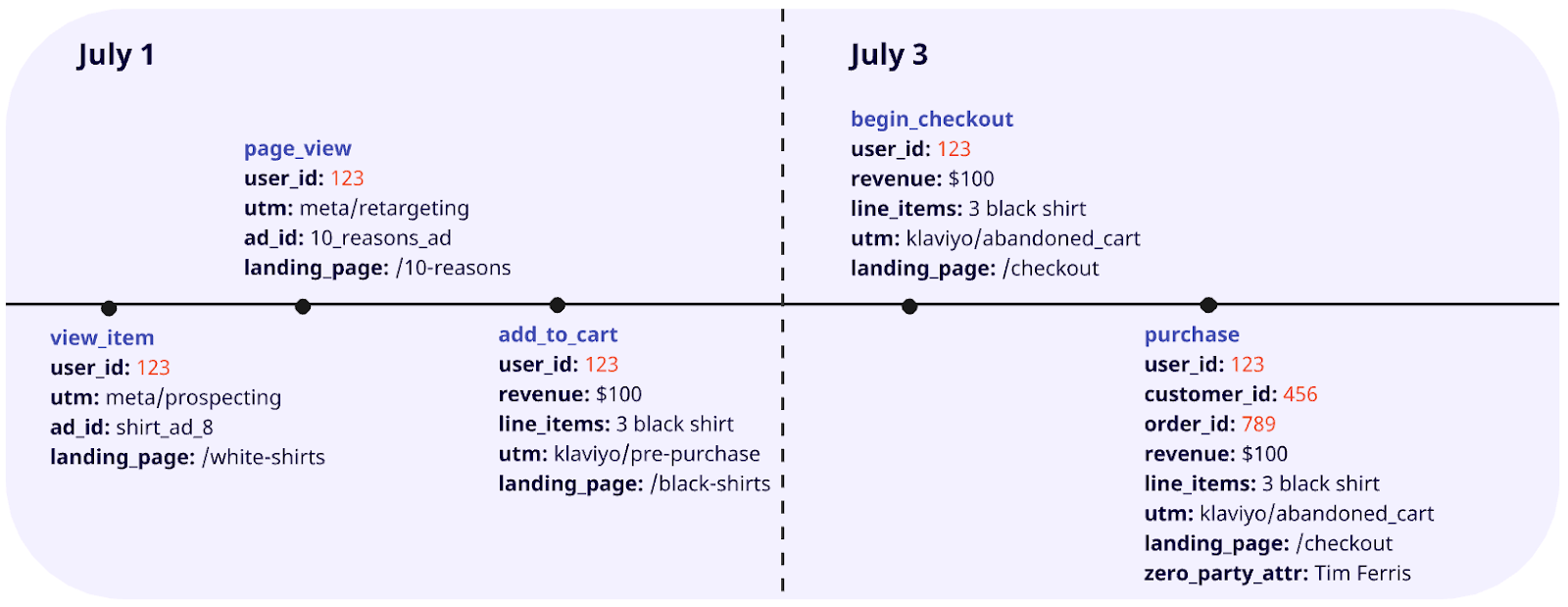
What is Multi-Touch Attribution?
What is Multi-Touch Attribution?
How do I use Source Medium MTA built-in reporting?
How do I use Source Medium MTA built-in reporting?
What are the three attribution types within Source Medium MTA?
What are the three attribution types within Source Medium MTA?
- Source Medium MTA modeling enables three different attribution types:
- First Touch: Assigns all credit to the first valid touch point in the purchase journey
- Last Touch: Assigns all credit to the last valid touch point before the purchase
- Linear: Distributes credit equally among all valid touch points
Why doesn't Email/SMS receive first touch or linear attribution?
Why doesn't Email/SMS receive first touch or linear attribution?
- Existing Relationship Required: By definition, Email and SMS require a customer to have already interacted with your brand (to provide their contact information), so they’re rarely the true “first touch” in a customer’s journey.
- Marketing Budget Allocation: Including Email/SMS in all attribution models can lead to undervaluing true acquisition channels, causing misallocation of marketing budgets.
- Frequent Touches: Email and SMS often have multiple touches in a journey, which can disproportionately influence linear attribution.
Why do brand campaigns receive zero attribution?
Why do brand campaigns receive zero attribution?
- Incremental Value: Brand campaigns typically target users who would have found you anyway (searching specifically for your brand name).
- Last-Click Bias: In traditional models, brand campaigns often receive disproportionate credit simply because they occur late in the purchase journey.
- Marketing Budget Optimization: Attributing conversions to brand campaigns can lead to overinvestment in non-incremental marketing and underinvestment in true acquisition channels.
What is the difference between ad-level and channel-level data?
What is the difference between ad-level and channel-level data?
- Identified by specific
ad_idvalues - Contains complete ad metadata and performance metrics
- Receives attribution credit across all models
- Represents marketing activities that can be tied to specific creative assets
- Identified by
sm_marketing_channel(e.g., Facebook, Google) - Contains only unattributed metrics not already counted at the ad level
- Represents marketing activities that cannot be tied to specific ads
- Prevents double-counting while maintaining complete spend visibility
What is the dedicated Email/SMS dimension?
What is the dedicated Email/SMS dimension?
- Message ID Extraction: Identifies specific messages using utm_id, utm_content, or utm_term parameters
- Display Format: Uses a standardized [channel]message_id format (e.g., “[email]123456”)
- Performance Connection: Links to engagement metrics from outbound message performance data
- Attribution Rules: Has its own specific attribution logic, separate from the marketing channel dimension
How can I improve my attribution rate?
How can I improve my attribution rate?
-
Implement Proper UTM Parameters:
- Ensure all marketing campaigns use consistent UTM parameters
- Add UTM parameters to email and SMS links
- Use unique campaign and content identifiers
-
Connect Additional Data Sources:
- Integrate all your marketing platforms with Source Medium
- Enable event tracking on your website and app
- Consider implementing a Customer Data Platform (CDP)
-
Optimize Tracking Setup:
- Verify your Google Analytics configuration
- Implement server-side tracking where possible
- Ensure cross-domain tracking is properly configured
-
Review Attribution Windows:
- Standard attribution window is 90 days
- Extending this window may capture more touchpoints
- Work with your SourceMedium account manager to adjust if needed
Can I customize attribution rules for my business?
Can I customize attribution rules for my business?
-
Email/SMS Attribution Rules:
- Enabling Email/SMS in last-touch attribution
- Customizing which message types receive attribution
- Special handling for referral or affiliate emails
-
Brand Campaign Configuration:
- Customizing what qualifies as a “brand” campaign
- Implementing partial attribution for brand campaigns
- Creating brand-specific attribution models
-
Attribution Windows:
- Adjusting lookback periods for specific product categories
- Setting different windows for different attribution models
- Configuring business-specific conversion cycles
-
Custom Dimensions:
- Creating industry-specific attribution dimensions
- Implementing custom weighting factors
- Building customer segment-specific models
How do I analyze unattributed spend?
How do I analyze unattributed spend?
-
Identify Channel-Level Rows:
- Look for rows where
sm_marketing_channelis present butad_idis NULL - These rows contain only the unattributed portion of each channel’s metrics
- Look for rows where
-
Run Analysis Queries:
-
Calculate Unattributed Percentage:
How does linear attribution handle duplicate touches?
How does linear attribution handle duplicate touches?
- Morning (Session 1): Clicks Facebook ad 3 times while browsing with coffee
- Afternoon (Session 2): Searches Google and clicks your ad once
- Evening (Session 3): Clicks Facebook ad again before purchasing
- Facebook (Session 1): 33.3%
- Google (Session 2): 33.3%
- Facebook (Session 3): 33.3%
- More Accurate: Reflects true marketing effectiveness, not just click volume
- Better Insights: Shows which channels drive unique engagement vs. repetitive interactions
- Smarter Budgeting: Helps identify channels that genuinely influence purchase decisions

