How to add users or groups to a Looker Studio dashboard:
-
Access the Share menu by clicking the button in the top right-hand corner of the dashboard.
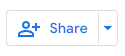
-
Add the user or group email to the Email text box. (Note: Any number of emails can be added at once)
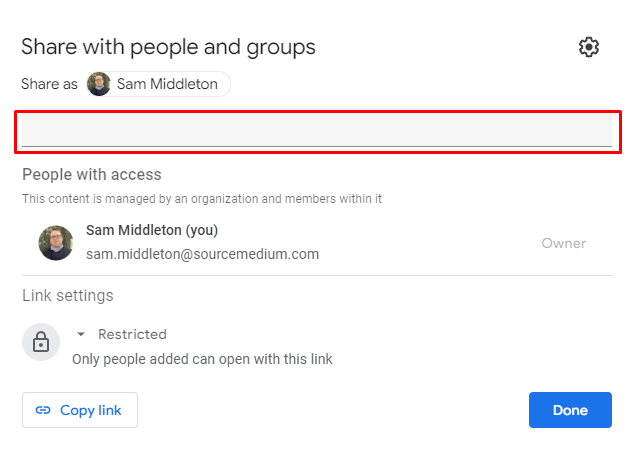
-
Once all emails have been added choose the level of permission you wish this group of emails to have.
(See Permissions section below for a discussion of permissions and related best practices)
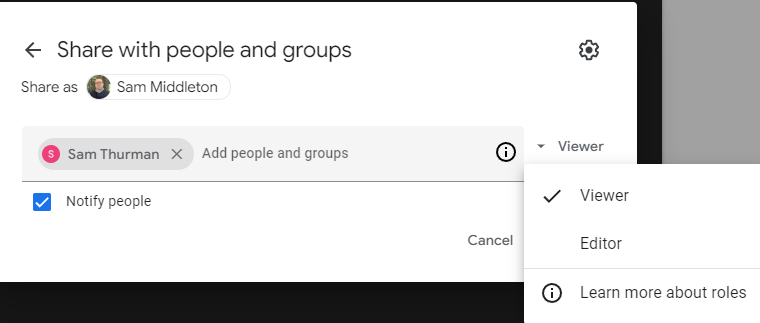
- Optionally emails can be notified when they’ve been added to the dashboard before pressing the Send button to finish adding dashboard users.
Dashboard Permissions
Looker Studio offers two straightforward permissions options: Viewer:- Can view the report and interact with controls
- Can view the data source schema
- Can modify the report
- Can share the report

