Follow this integration guide to connect your Google Ads data to SourceMedium.
Requirements
- Your Google Ads account must be connected to a My Client Center (MCC) account to use the AdWords API. Read more about MCC accounts here.
- Access to your Google Ads as a manager to be able to share permissions to external accounts. Read more about creating a My Client Center (MCC) account.
Steps
-
Create or ensure that the Google Ads account is part of a MCC manager account. Skip to Step 2 if your account is already under a MCC account
- If you don’t have an existing MCC account, create one using these instructions and then link it to your Ads account by following these steps
-
Share your Account ID with SourceMedium
- Navigate to find your Account ID on the upper right hand corner of your account share your Account ID credentials with SourceMedium by emailing [email protected]
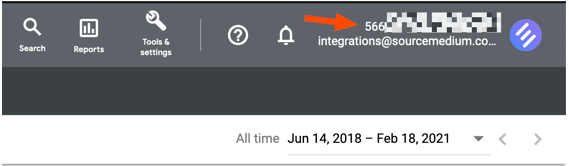
-
Accept the Account linking request from SourceMedium
- SourceMedium will send a manager account linking request
- Users with access to the Google Ads account will receive an account alert and email inviting them to link to your account to SourceMedium
- Users with administrative access to the account, or access to a linked manager account that has administrative ownership of that account, can accept the invitation by going to the Account access section of the Google Ads account

