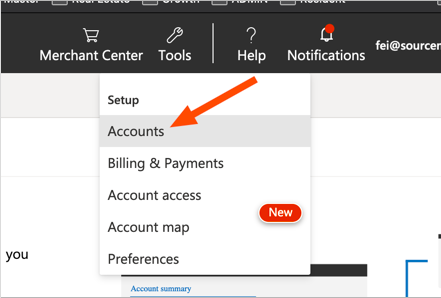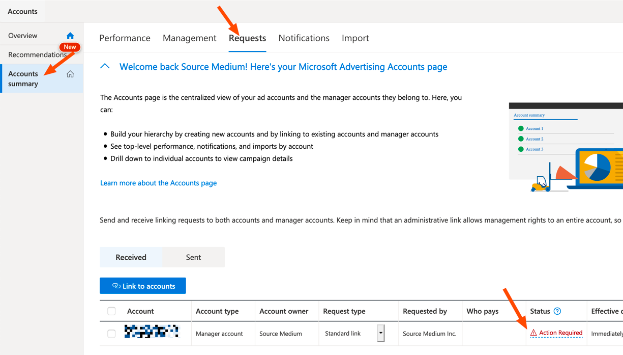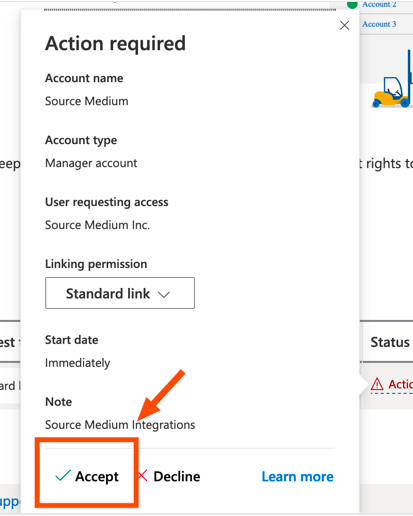Follow this integration guide to connect your Bing Ads data to SourceMedium dashboards.
Requirements
- Access to your Bing Ads account to accept invites from external accounts
Steps
-
Find your account number from you Bing Ads account main dashboard, top navigation bar Account drop-down.
- The account number will be an 8-digit mix of numbers and letters
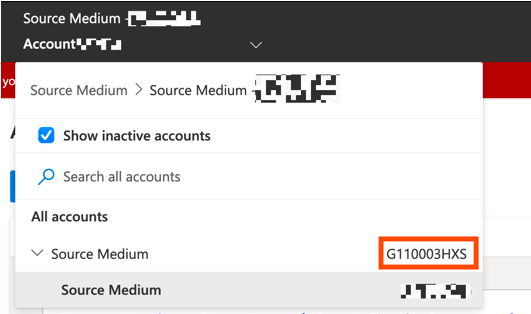
- Email your Bing Ads account number to [email protected]
-
Wait for an email from Microsoft Ads with a request from SourceMedium to link to the account with Standard access
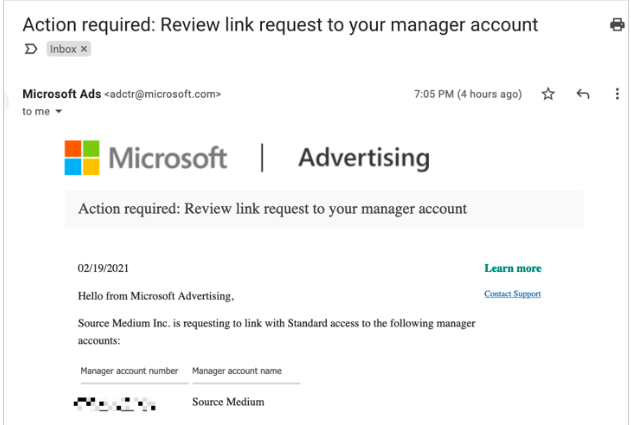
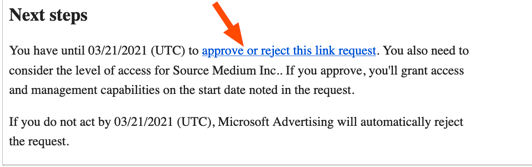
- Click to approve the request using the hyperlink approve or reject this link request prompt under Next steps