Requirements
- Admin access for Shopify to be able to accept partner request
- If you require a Collaborator Request Code, please share this code with [email protected]. You can find the code on the Plan and Permissions page of your Shopify Admin. Learn more.
Steps
- A partner invite from [email protected] will be sent to your Shopify store owner’s email inbox
-
The email will be titled: “View request by SourceMedium to access…” FROM: [email protected]
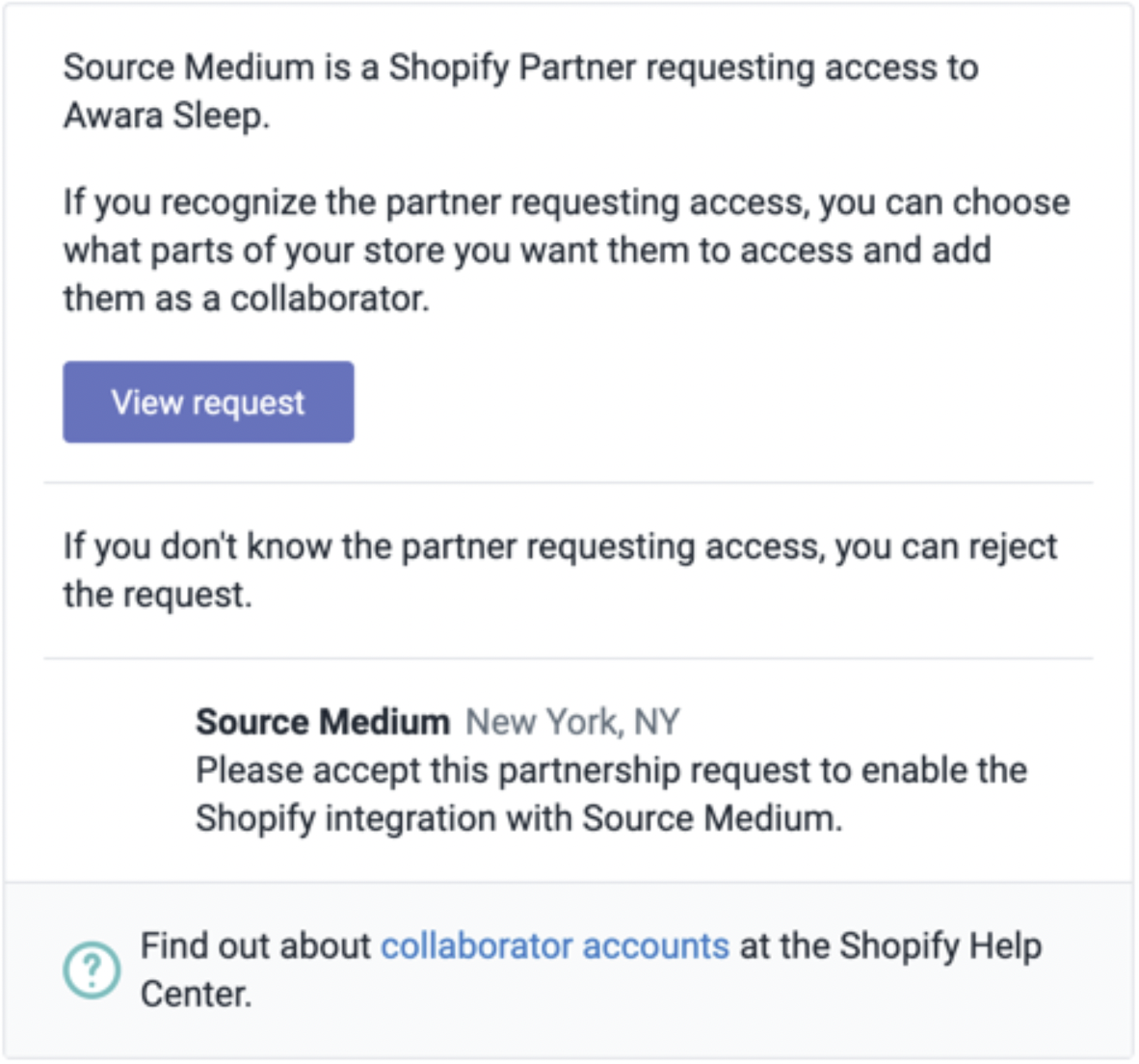
-
The email will be titled: “View request by SourceMedium to access…” FROM: [email protected]
- In the store’s admin, review and accept the request
-
Log into your admin at:
https://{{STORE}}.myshopify.com/adminand click Review request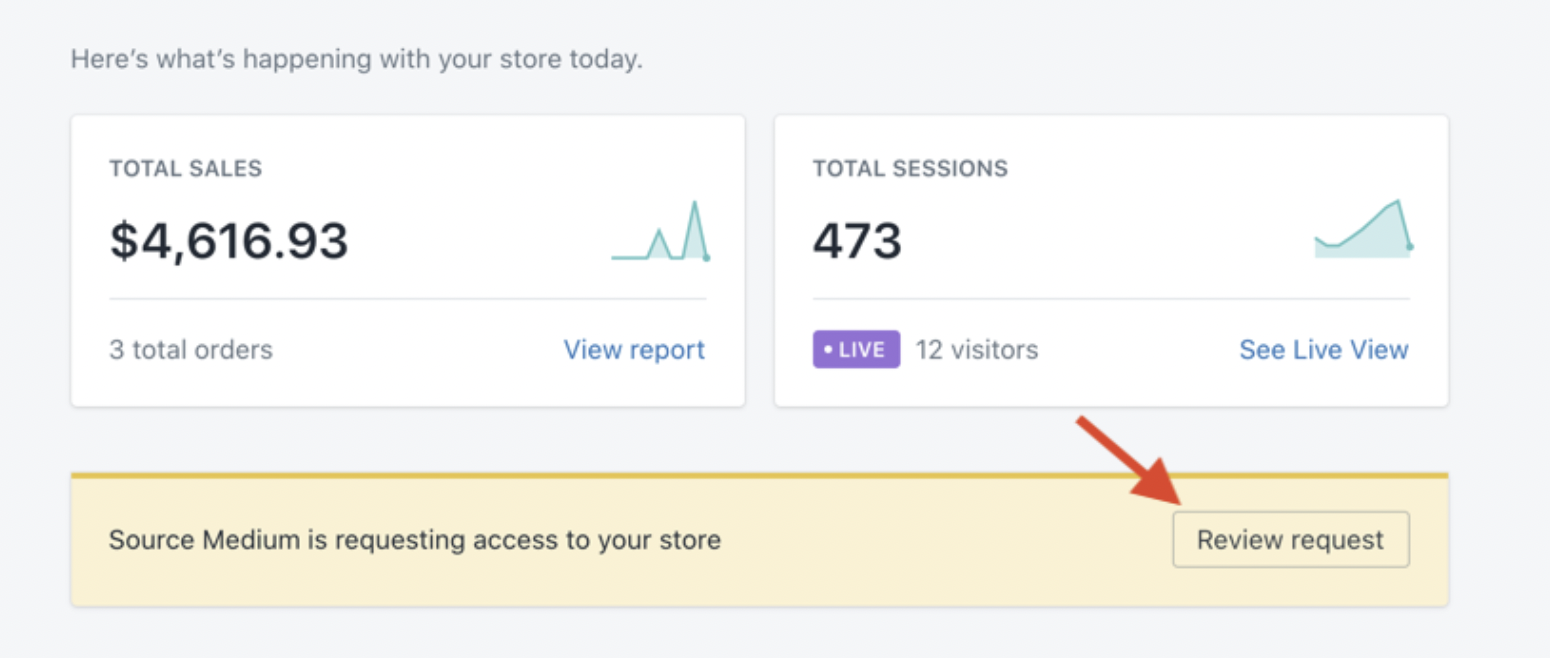
-
Click Accept request. Note SourceMedium only asks for the permissions we need to pull in the correct data
- Please allow for all permissions we request or we may experience issues during the integration process
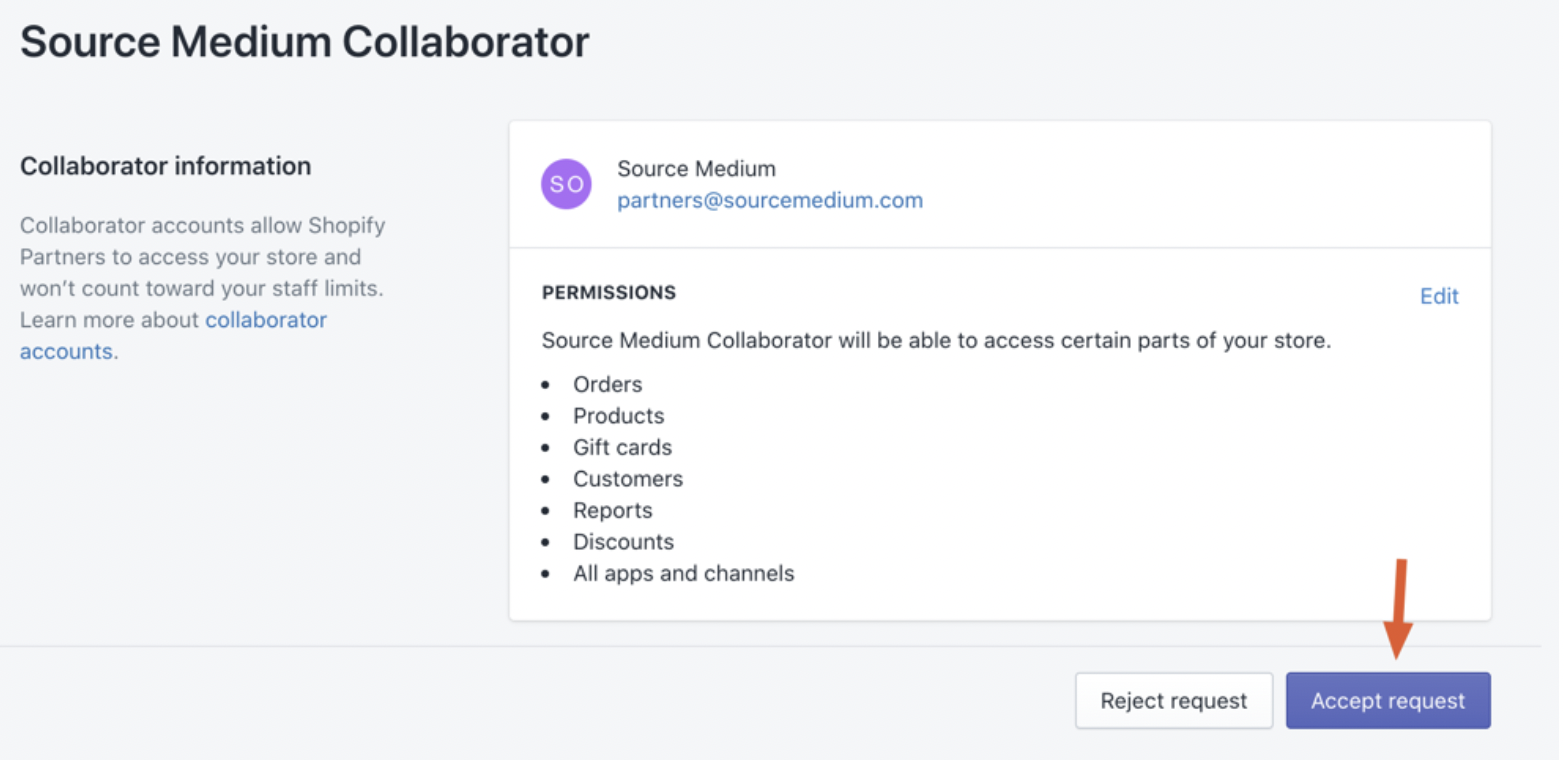
-
Once the invite is successfully accepted, SourceMedium will show up under your list of Collaborator accounts at
https://{{STORE}}.myshopify.com/admin/settings/account
-
Log into your admin at:

