Follow this integration guide to connect your MNTN data to SourceMedium.
Requirements
- Access within MNTN to be able to view API keys.
Steps
- Sign into your MNTN account
-
Click on your account name in the top right corner of the page and then select My Account from the drop-down
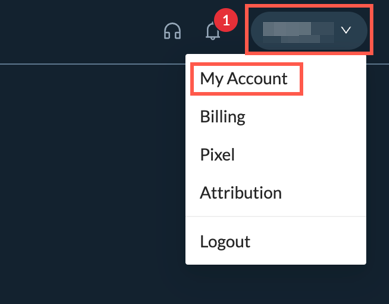
-
On the right hand side of your account page, click the API menu
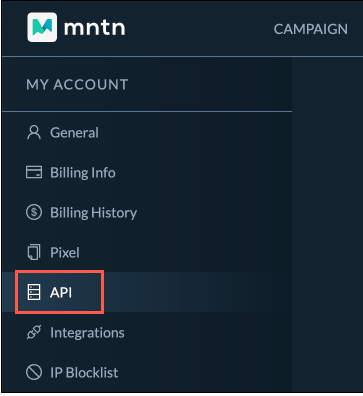
-
Once on the API page, use the Copy button copy your MNTN API key
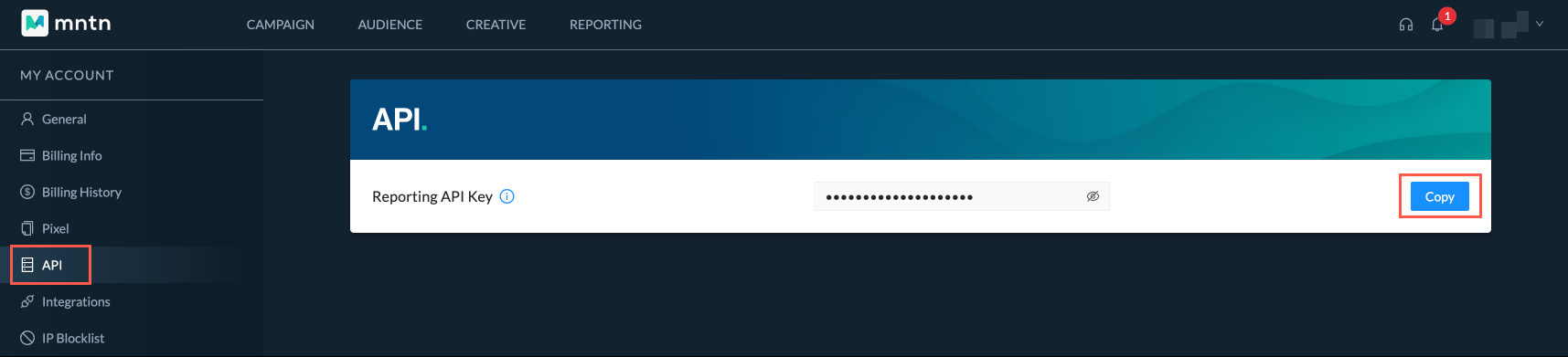
- Send an email to SourceMedium at [email protected] containing your store’s name, the platform we are connecting with (in this case MNTN) and your MNTN API Key

