Follow this integration guide to connect your Klaviyo data to SourceMedium.
Requirements
- Admin Access to your Klaviyo account to be able to copy and share your Klaviyo API keys.
- Premium Integration
Steps
- Navigate to the API Keys section of your Klaviyo account to create an API key for SourceMedium
- Log into your Klaviyo account
-
Click the user menu (top right corner of the page), then click Account
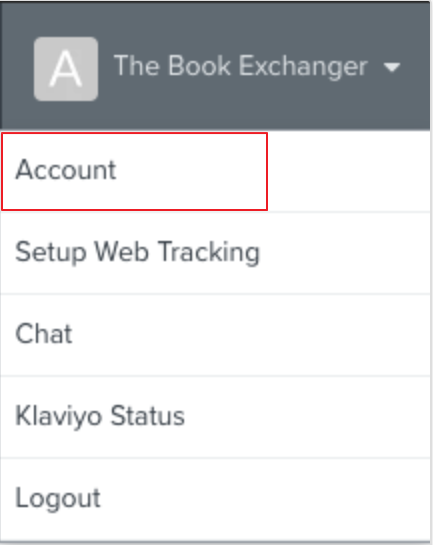
-
On the Account page, click Settings > API Keys
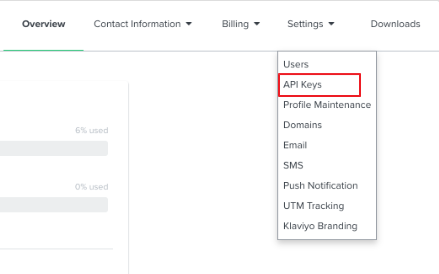
- Create and label your API key for SourceMedium
- On the API Keys page, click the Create API Key button to create an API key
- In the Label column, click the pencil icon next to the API key you just created
- Enter SourceMedium integration as the label for the API key
-
Select the
Read-Only Keyand ensure all fields have been given Read-Only access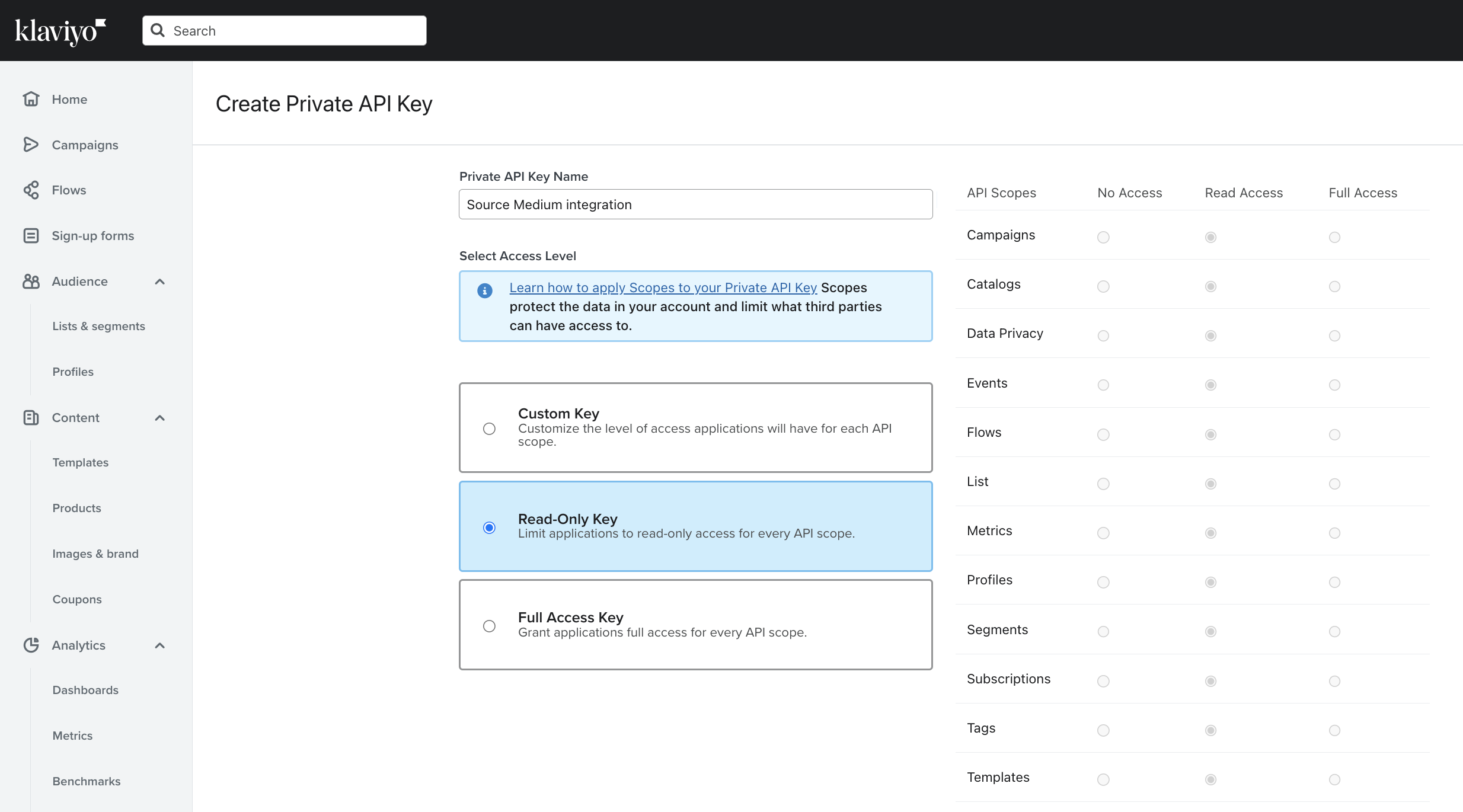
-
Click the Create button in the top right of the page
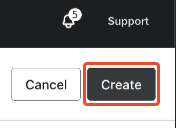
- Send the saved API key to [email protected]

