Follow this integration guide to connect your Google Analytics data to SourceMedium.
Requirements
- Admin access for Google Analytics - learn more about Google Analytics roles
Steps
- Provide access to Google Analytics to SourceMedium
-
Login to your Google Analytics Admin > View, and navigate to View Access Management to select a view for data ingestion
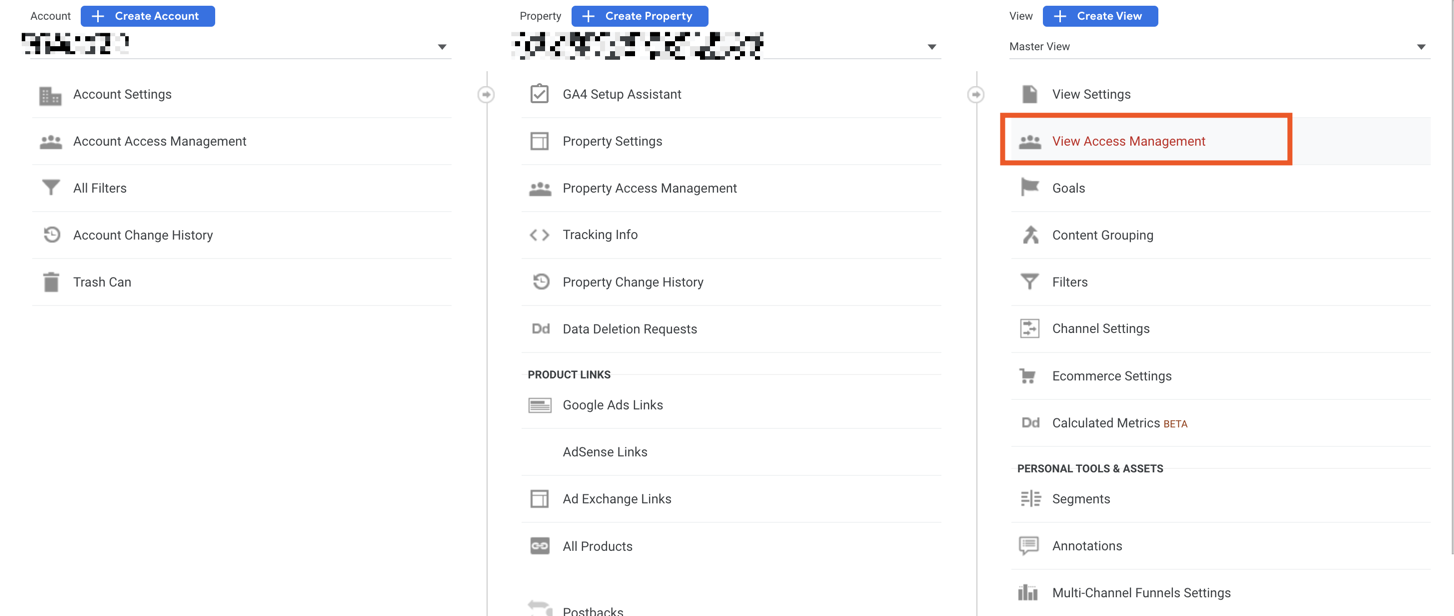
-
Add
[email protected]as a new user and set the permissions to Viewer as seen in the screenshot below. This will send an email to invite SourceMedium to integrate your data to your dashboards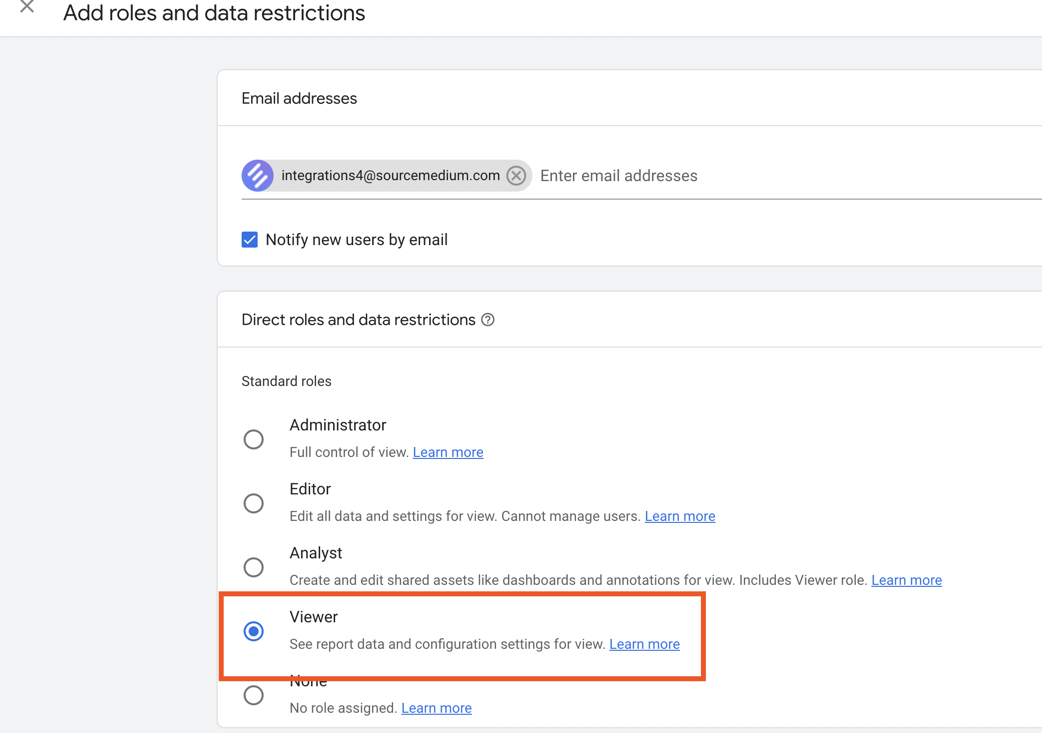
-
Login to your Google Analytics Admin > View, and navigate to View Access Management to select a view for data ingestion

