Requirements
All post-trial plans support target setting.Background
Please reach out to the SourceMedium Customer Solutions Analyst team to enable target setting and update your Executive Summary with the correct widgets.Target Setting is only available for the following metrics:
Target Setting is only available for the following metrics:
- Net, Total and Gross Revenue
- Orders
- Spend
- AOV
- CPA
- CPO
- CVR
- Sessions
- ROAS
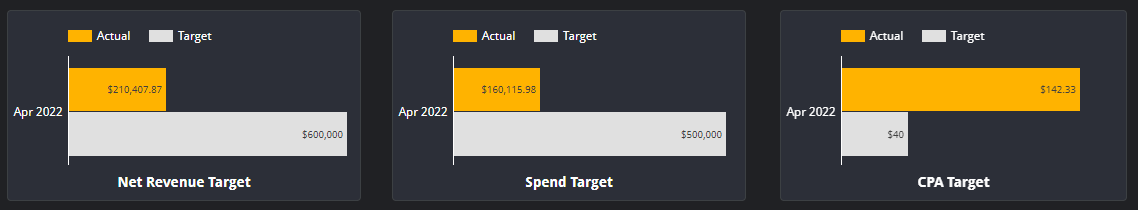
Steps
-
Open your SourceMedium Configuration Sheet at the link pinned in your SourceMedium shared slack Channel.
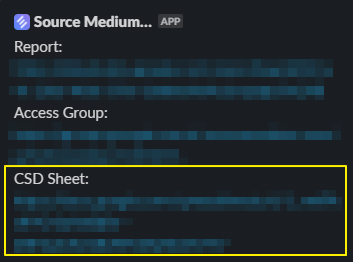
-
Open the
Targetstab -
Select a channel. This will be the sales channel that you are looking to track metrics for, i.e.
Online DTC(Online DTC is the only option available at the moment for Target Setting as the feature is further developed). -
Add a
date_startin order to indicate when the goal is being tracked starts (We encourage MTD tracking). -
Add a
date_end, this sets the period of time that you want the target amortized across. If left blank it will all be set for thedate_startday. (i.e. You set $1m revenue for 11/1 but don’t set the end date your target will be $1m for the single day, not spread across the month). -
Add target values to the metrics you’d like to track.
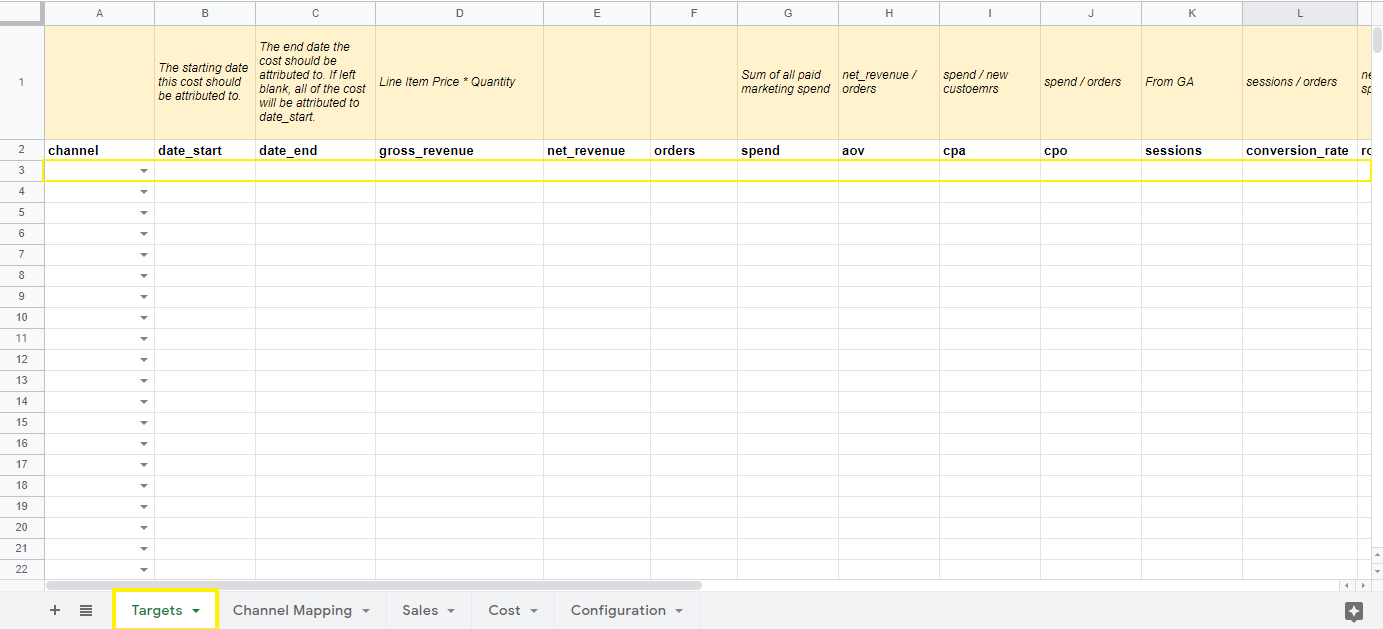
- Reach out to the SourceMedium team in your slack channel or at [email protected] to get the target widgets added to your dashboard!

