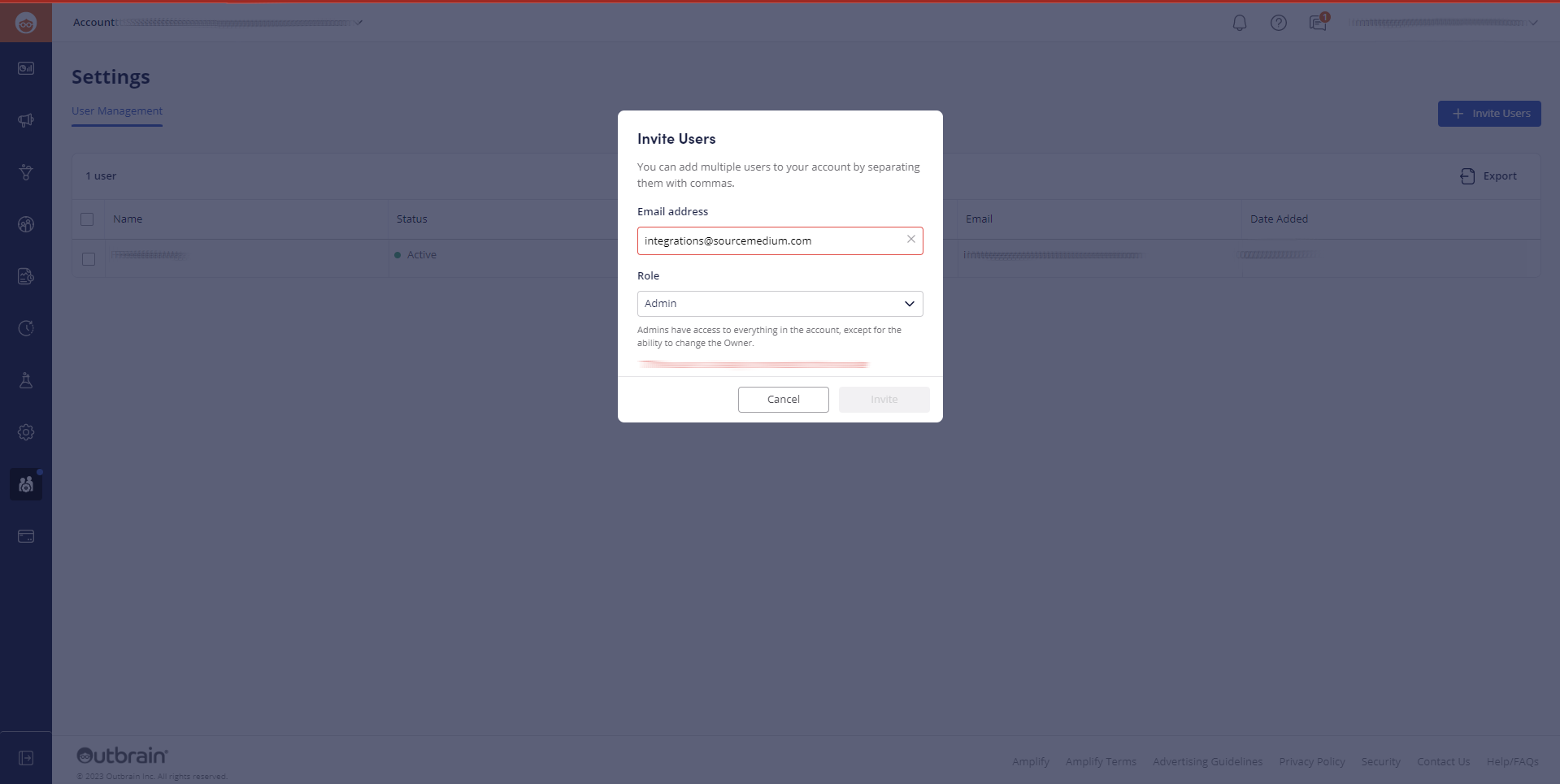Follow this integration guide to connect your Outbrain data to SourceMedium.
Requirements
- Access to Outbrain’s Amplify API with Owner Role.
- If there is no access to the API, fill out this form here to request API access for Outbrain.
Steps
- Login to Outbrain
-
Click on the User Management icon on the left sidebar. After clicking on User Management, on the top right of the screen, there will be an + Invite Users button. Click on it.
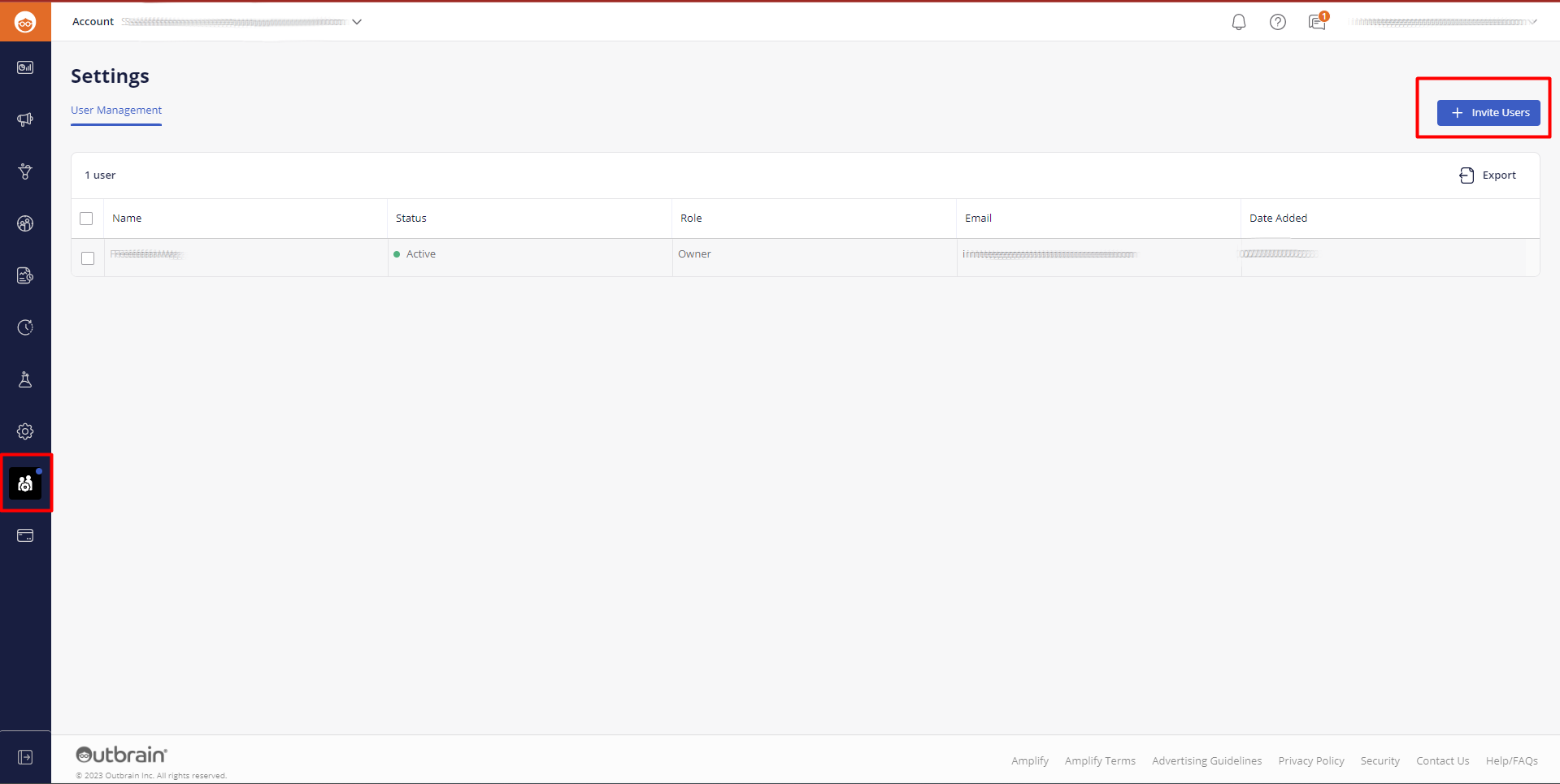
-
In the pop up, fill out the two fields with:
- Email Address: [email protected]
- Role: Admin