Requirements
- Admin access for Google Analytics - learn more about Google Analytics roles
Steps
- Provide access to Google Analytics to SourceMedium
- Login to your Google Analytics account
-
Click Admin, at the bottom left of the page
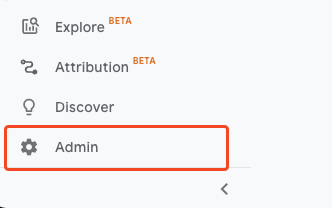
- Make sure you are in the correct account and GA4 property.
-
In the Account column, click Access Management.
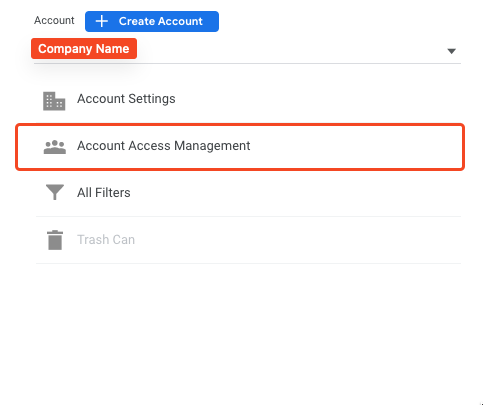
-
In the Account permissions list click +, then click Add users.
- Enter [email protected] as a new user email.
- Select Notify new users by email to send a message to the user.
-
Select the permissions to Viewer.
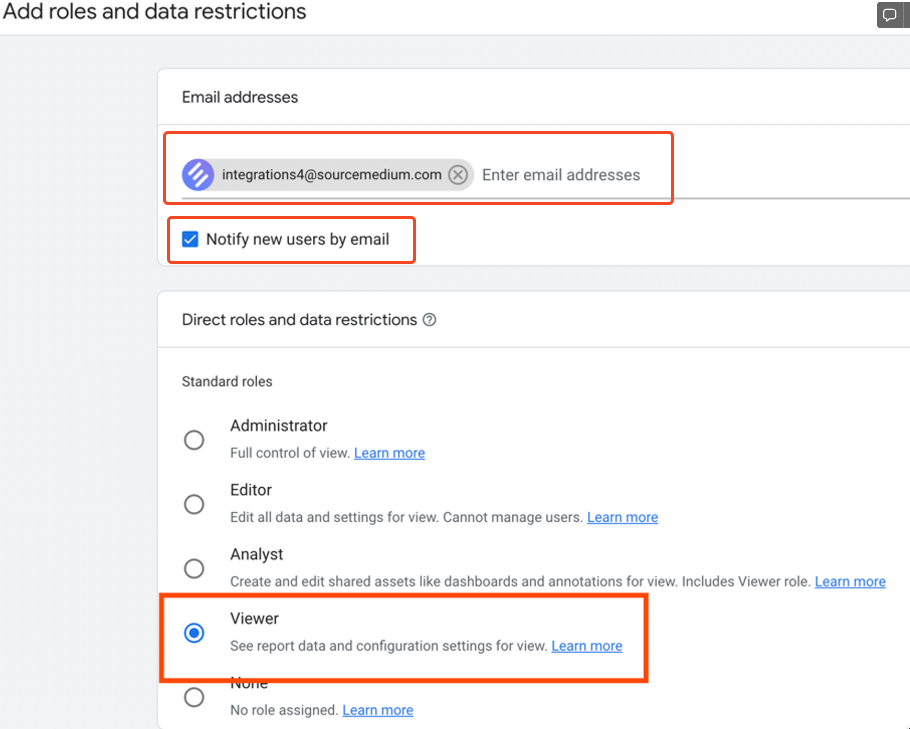
- Click Add.
- Once SourceMedium receives the email notification, we will connect and begin to integrate your GA4 data to your dashboard.

